Small- and medium-sized businesses (SMBs) have some definite advantages in that they can be nimble and don’t have a reporting hierarchy that often slows down bigger businesses. But SMBs do not have the infrastructure in place to accomplish tasks that come easy to larger companies.
Enter cloud services. Cloud services can be an effective tool for small businesses because it offers a number of benefits, including:
- Remote servers: Cloud services store data on remote servers, which means that small businesses don’t need to invest in their own hardware or IT infrastructure. This can save businesses money on upfront costs and ongoing maintenance.
- Scalability: Cloud services can be scaled up or down as needed, which means that businesses only pay for the resources they use. This can help businesses save money on IT costs.
- Reliability: Cloud services are typically more reliable than on-premises solutions because they are backed up and maintained by the cloud provider. This can help businesses protect their data and avoid downtime.
- Security: Cloud services offer a high level of security, as they use encryption and other security measures to protect data. This can help businesses protect their sensitive data.
Cloud Services Solutions Tailored to Small Businesses
There are a number of cloud services that are specifically designed for small businesses. These services offer a variety of features and pricing options to meet the needs of small businesses, including:
- Free storage: Some cloud services offer free storage for small businesses. This can be a great way for businesses to get started with cloud computing without having to pay anything upfront.
- Unlimited storage: Some cloud services offer unlimited storage for small businesses. This can be a great option for businesses that need to store a lot of data.
- Amazon Web Services: Amazon Web Services (AWS) is a leading cloud computing platform that offers a wide range of services, including cloud storage, computing, and networking. AWS is a good option for small businesses that need a scalable and reliable cloud solution. See more provider options below.
- Cloud storage service: Cloud storage services are a convenient and cost-effective way for businesses to store their data online (in the cloud), and they offer a number of features, such as file sharing, version control, and disaster recovery.
- Services specifically for small businesses: There are a number of cloud services that are specifically designed for small businesses. These services offer a variety of features and pricing options to meet the needs of small businesses.
Other Benefits of Cloud Services for SMBs
- Cost effective: Cloud services can be a cost-effective way for small businesses to store their data and run their applications. Cloud services typically offer pay-as-you-go pricing, which means that businesses only pay for the resources they use. This can help businesses save money on IT costs.
- Cloud based: Cloud-based services are delivered over the internet and accessed via a web browser. This means that businesses don’t need to install any software or hardware to use cloud-based services.
- User friendly: Cloud services are typically user-friendly and easy to use. This means that small business owners with limited technical expertise can use cloud services without any problems.
- Data backup: Cloud storage services can be used to backup businesses’ data. This can help businesses protect their data from loss or corruption.
- Microsoft OneDrive: Microsoft OneDrive is a cloud storage service that offers businesses 5GB of free storage. OneDrive also offers a paid subscription plan that provides businesses with more storage space.
- File sharing: Cloud storage services can be used to share files with others. This can be a convenient way for businesses to collaborate with clients, partners, and employees.
Top Options for Cloud Service Providers for Small Businesses
There are several cloud-based server solutions available for small businesses, each with its own set of features and advantages. Here are some of the top options:
- Amazon Web Services (AWS): AWS offers a wide range of services, including Amazon EC2 for virtual servers, Amazon S3 for storage, and Amazon RDS for managed databases. It provides scalability, flexibility, and a vast array of integrated services.
- Microsoft Azure: Azure provides a comprehensive suite of cloud services, including virtual machines, Azure Storage, databases, and more. It integrates well with Microsoft products and offers a robust set of tools for application development and management.
- Google Cloud Platform (GCP): GCP offers scalable and reliable cloud infrastructure, with services such as Compute Engine for virtual machines, Google Cloud Storage for object storage, and Cloud SQL for managed databases. It also provides advanced machine learning and analytics capabilities.
- IBM Cloud: IBM Cloud provides a range of infrastructure and platform services, including virtual servers, IBM Cloud Object Storage, databases, and AI services. It emphasizes security and compliance, making it suitable for businesses with specific regulatory requirements.
- DigitalOcean: DigitalOcean focuses on simplicity and developer-friendly solutions. It offers scalable virtual machines called Droplets, object storage, managed databases, and Kubernetes as a service. It is known for its user-friendly interface and competitive pricing.
- Oracle Cloud Infrastructure (OCI): OCI offers a broad range of cloud services, including virtual machines, block and object storage, and databases. It provides high-performance computing options and is particularly well-suited for businesses that leverage Oracle technologies.
These are just a few examples of popular cloud-based server solutions for small businesses.
More Options of Cloud Services Providers for Small Businesses
It’s important to evaluate your specific requirements, such as scalability, cost, security, and integration options, before choosing the best fit for your business. Additionally, it’s worth considering managed service providers (MSPs) that specialize in delivering cloud solutions tailored to small businesses, as they can provide additional support and expertise. Here are a few more options for small businesses:
- pCloud: pCloud is an easy-to-use and secure cloud service company for small businesses. pCloud allows users to store, sync, and collaborate on business files from one system. Users can share their confidential business documents securely with colleagues, partners, and clients.
- Dropbox: Dropbox is a popular cloud service platform for small businesses. Dropbox can be used to store and share files and collaborate on projects.
- Google Drive: Google Drive is a cloud service from Google that allows users to store and create files in the cloud via their Google account. With Google Drive, users can create and share documents, spreadsheets, slideshows and more. Multiple users can be given access to the same document for viewing or editing purposes.
- IDrive: IDrive is a cloud service company that provides online backup to Cloud for computers, servers, and mobile devices. Other special features include IDrive Snapshot, which protects users against ransomware threats and gives an historical view of their data to perform point-in-time recovery.
- Box: Box is a cloud service company that provides an all-in-one sharing, storing and managing platform. Businesses can use Box to keep data secure, processes compliant, and teams on the same page.
What do the Experts Say About Cloud Services for SMBs?
Experts generally agree that cloud services can be a valuable tool for small businesses. While providers do offer a number of benefits, such as scalability, reliability, security, and cost-effectiveness, they warn that small businesses need to carefully consider the risks of cloud computing before making the switch.
Some of the key risks that experts highlight include:
- Data security: Cloud services are typically more secure than on-premises solutions, but there is always the risk of data breaches. Businesses need to make sure that they choose a cloud provider with a strong security track record and that they take steps to secure their own data, such as using strong passwords and two-factor authentication.
- Vendor lock-in: Once a business moves its data to the cloud, it may become locked in to a particular cloud provider. This can make it difficult and expensive to switch providers if the business is unhappy with its current provider. Businesses should carefully evaluate their needs before choosing a cloud provider and make sure that they are not locked into a long-term contract.
- Internet connection dependency: Cloud services require an internet connection. If the internet connection is down, businesses will not be able to access their data or applications. Businesses need to make sure that they have a reliable internet connection in order to use cloud services.
Here are some additional tips from experts for small businesses considering using cloud services:
- Research: There are many different cloud providers available, so it is important to research and choose one that is right for the business. Consider factors such as the features offered, the pricing plans, and the security track record of the provider.
- Start small: For those new to cloud computing, it may be a good idea to start with a small amount of data and a basic plan. This provides a chance to test out the service and see if it is right for the business before committing to a larger plan.
- Backup data: It is important to back up data regularly. This will help protect data in case of a data breach or other problem with the cloud service.
- Stay up-to-date: Cloud services are constantly evolving, so it is important to stay up-to-date on the latest features and security updates. This will help ensure that business data is always protected.