Cloud computing is a way to access computing resources, such as servers, storage, and applications, over the internet. Cloud service models define the level of control and responsibility that a cloud service provider (CSP) has over cloud infrastructure and applications. Picking the right model can go a long way to providing cost savings, scalability, agility, and security for a business.
There are three main cloud service models:
- Infrastructure as a Service (IaaS): IaaS provides access to computing resources, such as servers, storage, and networking. The CSP manages the underlying infrastructure, and the customer is responsible for installing and managing the operating system and applications.
- Platform as a Service (PaaS): PaaS provides a platform for developing, deploying, and managing applications. The CSP provides the underlying infrastructure and the development tools, and the customer is responsible for developing and deploying the applications.
- Software as a Service (SaaS): SaaS provides access to software applications that are hosted on the cloud. The CSP manages the underlying infrastructure and the applications, and the customer is only responsible for using the applications.
IaaS Definition, Benefits and Common Uses
IaaS gives customers control over the underlying infrastructure, including the operating system and applications. Here are some of the benefits of using IaaS:
- Cost-effectiveness: IaaS can be a more cost-effective way to run IT infrastructure than traditional on-premises solutions; and cloud providers can achieve economies of scale by providing infrastructure to multiple customers.
- Scalability: IaaS can be scaled up or down as needed, which can help businesses save money. For example, if a business experiences a sudden increase in traffic, it can quickly scale up its IaaS resources to handle the increased load.
- Agility: IaaS can help businesses be more agile and responsive to change. Businesses can quickly provision and deprovision IaaS resources as needed.
- Security: Cloud providers offer a variety of security features to protect data. For example, cloud providers can encrypt data at rest and in transit.
Here are some common uses for IaaS:
- Web hosting: IaaS can be used to host web applications and websites. IaaS provides the underlying infrastructure, such as servers, storage, and networking, that is needed to run web applications.
- Data storage: IaaS can be used to store data and provides scalable and secure storage solutions.
- Backup and disaster recovery: IaaS can be used to back up data and to recover from disasters.IaaS providers offer a variety of backup and disaster recovery solutions.
- DevOps: IaaS can be used for DevOps purposes, providing the underlying infrastructure that is needed to automate the development, deployment, and testing of applications.
IaaS is a versatile cloud computing service model that can be used for a variety of purposes.
PaaS Definition, Benefits and Common Uses
PaaS is a cloud computing service model that provides a platform for developing, deploying, and managing applications. PaaS provides the underlying infrastructure, such as servers, storage, and networking, as well as development tools and runtime environments.
Like IaaS, there are definite benefits of using PaaS:
- Cost-effectiveness: PaaS can be a more cost-effective way to develop and deploy applications than traditional on-premises solutions. Cloud providers can achieve economies of scale by providing infrastructure and development tools to multiple customers.
- Scalability: PaaS can be scaled up or down as needed, which can help businesses save money. For example, if a business experiences a sudden increase in traffic, it can quickly scale up its PaaS resources to handle the increased load.
- Agility: PaaS can help businesses be more agile and responsive to change. Businesses can quickly develop and deploy applications as needed.
- Security: PaaS providers offer a variety of security features to protect applications. For example, PaaS providers can encrypt data at rest and in transit.
Here are some common uses for PaaS:
- Web development: PaaS can be used to develop web applications. It provides the underlying infrastructure and development tools that are needed to develop web applications.
- Mobile development: PaaS can be used to develop mobile applications, providing the underlying infrastructure and development tools that are needed to develop mobile applications.
- Database development: PaaS can be used to develop database applications and provide the underlying infrastructure and development tools that are needed to develop database applications.
- DevOps: PaaS can be used for DevOps purposes, providing the underlying infrastructure and development tools that are needed to automate the development, deployment, and testing of applications.
PaaS is a versatile cloud computing service model that can be used for a variety of purposes..
Here are some additional benefits of using PaaS:
- Reduced development time: PaaS can help businesses reduce the time it takes to develop and deploy applications.
- Improved security: PaaS providers offer a variety of security features to protect applications helping businesses reduce the risk of data breaches.
- Increased scalability: PaaS can be scaled up or down as needed, which can help businesses save money, particularly in cases of sudden spikes in traffic.
PaaS can be a valuable tool for businesses that are looking to develop and deploy applications quickly and securely.
SaaS Definition, Benefits and Common Uses
SaaS is a cloud computing service model that provides access to software applications over the internet. SaaS applications are hosted on the cloud, and users can access them from any device with an internet connection.
Here are some of the benefits of using SaaS:
- Cost-effectiveness: SaaS can be a more cost-effective way to use software than traditional on-premises solutions. Cloud providers can achieve economies of scale by providing software to multiple customers.
- Scalability: SaaS can be scaled up or down as needed, which can help businesses save money. For example, if a business experiences a sudden increase in users, it can quickly scale up its SaaS resources to handle the increased load.
- Agility: SaaS can help businesses be more agile and responsive to change and businesses can quickly deploy new features and updates to SaaS applications.
- Security: SaaS providers offer a variety of security features to protect data.
Here are some common uses for SaaS:
- Customer relationship management (CRM): SaaS CRM applications can be used to manage customer interactions, sales leads, and marketing campaigns.
- Human resources (HR): SaaS HR applications can be used to manage employee records, payroll, and benefits.
- Project management: SaaS project management applications can be used to track projects, assign tasks, and manage budgets.
- Accounting: SaaS accounting applications can be used to track finances, manage invoices, and generate reports.
SaaS is a versatile cloud computing service model that can be used for a variety of purposes.
Here are some additional benefits of using SaaS:
- Reduced IT overhead: SaaS can help businesses reduce the amount of IT overhead they need to manage. SaaS providers handle the maintenance and updates of the software applications.
- Improved user experience: SaaS applications are typically designed to be user-friendly and easy to use, helping businesses improve the user experience for their employees and customers.
- Increased productivity: SaaS applications can help businesses increase productivity by providing access to the latest features and updates, keeping businesses ahead of the competition.
SaaS can be a valuable tool for businesses that are looking to save money, improve productivity, and provide a better user experience.
Here is a table that summarizes the key differences between the three cloud service models:
| Cloud Service Model | Control | Responsibility |
|---|---|---|
| Infrastructure as a Service (IaaS) | Low | High |
| Platform as a Service (PaaS) | Medium | Medium |
| Software as a Service (SaaS) | Low | Low |
Which Cloud Service Model is the Right One?
The best cloud service model for a business depends on its specific needs and requirements. If a business needs complete control over the underlying infrastructure, then IaaS is the best option. If a business needs a platform for developing and deploying applications, then PaaS is the best option. If the desire is to have access to software applications that are hosted on the cloud, then SaaS is the best option.
What are Factors to Consider When Selecting a Cloud Service Model?
Here are some factors to consider when choosing a cloud service model:
- Technical expertise: If a business has a lot of technical expertise, then itmay be comfortable with IaaS. If a business has less technical expertise, then itmay prefer PaaS or SaaS.
- Budget: IaaS is typically the most expensive cloud service model, followed by PaaS and then SaaS.
- Specific needs: If a business has the need for a specific operating system or the need to use a specific development tool, then it will need to choose a cloud service model that can meet those needs.
There are many different cloud service providers available. Some of the most popular cloud service providers are included in this blog post.