The beauty of cloud integration – a way to seamlessly connect applications and systems – is it can help teams across a business increase efficiency, lessen mistakes, and drive value from the tools already in place.
What is cloud integration? It is the process of connecting different cloud-based applications and services together. This allows for sharing of data, automating workflows, or providing a single view of data across multiple applications. That 360-degree view can be invaluable.
What Are the Different Types of Cloud Integrations?
There are a number of cloud-based integration platforms that can be used to connect applications and systems. These platforms provide a variety of features and functionality, such as API management, ESB, and MOM. Here are a few ways cloud integrations happen:
API Integration
APIs (application programming interfaces) are a common way to connect applications and systems. APIs allow different applications to communicate with each other by providing a standard way to exchange data.
Cloud services play a vital role in facilitating API integration by providing the necessary infrastructure and tools to connect and manage APIs effectively. Here are some ways cloud services help with API integration:
- Scalable Infrastructure: Cloud services offer scalable infrastructure that can handle varying API loads. They provide the necessary computing resources, such as servers and networking capabilities, to accommodate the increased demand and traffic generated by API integration. This scalability ensures that APIs can handle a growing number of requests without compromising performance.
- API Gateways: Cloud-based API gateways act as intermediaries between clients and APIs. They provide a centralized entry point for managing and securing APIs, including authentication, authorization, and rate limiting. API gateways offered by cloud service providers simplify API integration by handling common tasks like request routing, transformation, and caching.
- Developer Portal: Cloud services often provide developer portals or API marketplaces where developers can discover, explore, and consume APIs. These portals offer documentation, code samples, and interactive tools to assist developers in understanding and integrating APIs into their applications. The developer portals also facilitate collaboration between API providers and consumers.
- API Management Tools: Cloud service providers offer comprehensive API management tools that streamline the integration process. These tools enable organizations to create, publish, monitor, and manage APIs effectively. They provide features like API versioning, analytics, security, and policy enforcement, ensuring control and governance over the API integration process.
- Integration Platform as a Service (iPaaS): iPaaS solutions available on cloud platforms provide pre-built connectors and integration capabilities to simplify API integration. These platforms offer drag-and-drop interfaces, mapping tools, and workflow builders that allow organizations to integrate APIs and connect applications without extensive coding. iPaaS solutions also provide monitoring and troubleshooting capabilities to ensure the smooth functioning of API integrations.
- Cloud-native Architecture: Cloud services often promote a cloud-native architecture approach, which involves designing applications and services specifically for cloud environments. This architecture enables easy integration and deployment of APIs using containerization and orchestration technologies like Docker and Kubernetes. Cloud-native architecture ensures scalability, resilience, and agility in API integrations.
- Serverless Computing: Cloud service providers offer serverless computing platforms that abstract away the underlying infrastructure and automatically scale resources based on demand. Serverless platforms, such as AWS Lambda or Azure Functions, are well-suited for API integration, as they allow developers to focus on writing code without worrying about server management. Serverless architectures can efficiently handle API requests, providing a cost-effective and scalable solution.
- Integration Ecosystem: Cloud services often have an extensive ecosystem of integrated services, including databases, messaging queues, storage systems, and more. These services can be easily integrated with APIs, allowing organizations to leverage additional functionalities and capabilities while integrating APIs with other cloud services. This ecosystem enhances the overall integration capabilities and flexibility of cloud-based API integrations.
Enterprise Service Buses (ESBs)
Enterprise Service Buses (ESBs) are middleware solutions that can be used to connect applications and systems. ESBs provide a unified way to manage and control the flow of data between different applications.
Cloud services offer several advantages when it comes to integrating ESBs into an organization’s infrastructure. Here’s how cloud services help with ESB integration:
- Scalability: Cloud services provide scalable infrastructure that can accommodate the varying demands of ESB integration. As the integration requirements grow, cloud services can easily scale up the resources, such as computing power and storage, to handle increased workloads. This scalability ensures that the ESB can effectively handle the integration of a growing number of services and applications.
- Flexibility: Cloud services offer flexibility in terms of deployment options. Organizations can choose to deploy their ESBs in a cloud environment, enabling easy access and management from anywhere. Additionally, cloud-based ESBs can be integrated with on-premises applications or other cloud services, providing a hybrid integration approach that suits the organization’s needs.
- Cost Savings: Cloud services eliminate the need for organizations to invest in and maintain their own hardware infrastructure for ESB integration. Instead, they can leverage cloud providers’ infrastructure, paying only for the resources they use. This pay-as-you-go model helps organizations reduce upfront costs and optimize their IT budget.
- Integration with Cloud-based Applications: Cloud services enable seamless integration of ESBs with cloud-based applications and services. Organizations can easily connect their ESB to Software-as-a-Service (SaaS) applications, such as CRM systems or collaboration platforms, using APIs or other integration techniques. This integration allows the ESB to exchange data and messages with cloud applications, facilitating a unified and connected ecosystem.
- Connectivity and Protocol Support: Cloud services offer a wide range of connectivity options and support for various protocols. This flexibility enables ESB integration with diverse systems and applications, regardless of their underlying technologies. Cloud services often provide built-in connectors, adapters, and protocols that simplify the integration process and ensure compatibility across different systems.
- High Availability and Disaster Recovery: Cloud services typically provide robust infrastructure with built-in redundancy and failover mechanisms. This ensures high availability of the ESB integration environment and minimizes the risk of downtime or data loss. Cloud service providers also offer disaster recovery options, allowing organizations to replicate and backup their ESB environments for quick recovery in case of disruptions.
- Monitoring and Management Tools: Cloud services offer comprehensive monitoring and management tools that help organizations effectively monitor the performance and health of their ESB integration. These tools provide insights into message flows, throughput, latency, and other key metrics, allowing organizations to proactively identify and resolve issues. Cloud-based management interfaces make it easy to configure and manage the ESB environment, simplifying administrative tasks.
- Collaboration and Sharing: Cloud services enable collaboration and sharing capabilities among teams involved in ESB integration. Team members can access the ESB environment from anywhere, facilitating remote collaboration and real-time communication. Cloud-based collaboration tools and workflows enhance productivity and enable seamless collaboration across distributed teams.
Message-Oriented Middleware (MOM)
Cloud services offer several advantages when it comes to integrating Message-Oriented Middleware (MOM) into an organization’s infrastructure. MOM is a communication method that allows different applications and services to exchange messages asynchronously, promoting decoupling and flexibility in the integration process. Here’s how cloud services help with MOM integration:
- Scalability: Cloud services provide a scalable infrastructure that can handle varying workloads and message volumes. MOM integration in the cloud allows organizations to dynamically scale resources, such as messaging brokers and queues, based on demand. This scalability ensures that the messaging system can handle increased message traffic as the integration requirements grow.
- Managed Messaging Services: Cloud service providers offer managed messaging services that handle the complexity of setting up and maintaining MOM infrastructure. These services include fully managed message brokers, queues, and topics, which simplify the configuration and deployment of messaging components. Organizations can focus on integrating applications rather than managing the underlying MOM infrastructure.
- Global Reach: Cloud services operate data centers in multiple regions across the world. This global presence enables organizations to deploy MOM solutions in geographically distributed environments. Messages can be routed efficiently across regions, reducing latency and ensuring seamless communication between applications, regardless of their location.
- Hybrid Integration: Cloud services facilitate hybrid integration scenarios, allowing organizations to integrate on-premises applications with cloud-based services using MOM. This approach enables a seamless and secure flow of messages between different environments, maintaining data consistency and supporting a gradual migration to the cloud.
- Security and Compliance: Cloud service providers adhere to robust security standards and compliance regulations. They implement various security measures, such as encryption, access controls, and identity management, to protect messages and ensure data privacy. Integrating MOM in the cloud provides organizations with a secure messaging infrastructure without the need to manage security measures themselves.
- Disaster Recovery and High Availability: Cloud services offer built-in disaster recovery capabilities and high availability features. MOM integration in the cloud ensures that messages are replicated and backed up, minimizing the risk of data loss in case of failures. Cloud service providers also ensure high availability by distributing messaging components across multiple data centers.
- Integration with Cloud-based Applications: Cloud services enable seamless integration of MOM with cloud-based applications and services. Organizations can connect their MOM infrastructure to Software-as-a-Service (SaaS) applications, Platform-as-a-Service (PaaS) offerings, and other cloud-based services using APIs and connectors. This integration enables smooth communication and data exchange between on-premises systems and cloud applications.
- Monitoring and Analytics: Cloud services provide monitoring and analytics tools that offer insights into message flow, throughput, latency, and other key performance metrics. These tools help organizations track the health of their MOM integration and proactively identify and resolve issues. The visibility provided by cloud-based monitoring enhances the overall management and performance of the messaging infrastructure.
What Are the Benefits of Cloud Integration?
As is evident from the above types of cloud services integrations, they can be used to share data, automate workflows, or provide a single view of data across multiple systems. There are many benefits to cloud services integration, including:
- Increased efficiency: Streamline business processes and improve efficiency. A business that has multiple cloud-based applications for customer relationship management (CRM), inventory management, and accounting can integrate them to create a single view of customers and their data. This saves time and effort and improves decision-making.
- Improved data security: Improve data security by centralizing data storage and access. This makes it easier to protect data from unauthorized access, and it also makes it easier to comply with data privacy regulations.
Enhanced customer experience: Enhance the customer experience by providing a single view of customers across multiple channels. Make it easier for customers to interact with the business, as well as provide a more personalized experience. - Reduced costs: Eliminate the need to maintain and manage multiple on-premises systems. This can free up IT resources so teams can focus on other areas of the business.
Here are some specific examples of how cloud services integration can benefit businesses:
- A retail company can integrate its cloud-based inventory management system with its e-commerce platform to provide real-time updates on product availability.
- A healthcare provider can integrate its cloud-based electronic health record (EHR) system with its patient portal to allow patients to view their medical records online.
- A financial services company can integrate its cloud-based customer relationship management (CRM) system with its fraud detection system to identify potential fraudulent transactions.